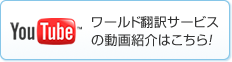【英語論文の書き方】 第68回「文献の引用パート2」について
2020年1月31日 17時00分
第67回では「文献の引用パート1」を取り上げました。
第68(今回)のテーマは「文献の引用パート2:引用のチェックとフォーマット」についてです。
パート1では文献の引用の挿入方法についてお話しましたが、パート2では、引用が正しいかどうかチェックする方法と、出来るだけ手間をかけずにフォーマットを行う方法を紹介いたします。
文献管理ソフトを使用しても、引用ミスは容易に起こり得るものです。
ミスを防ぐためには見直しをすることが大切ですが、どのようなやり方で行えばよいでしょうか。
また、ソフトを使用していない場合は、どうすれば効率よく引用のフォーマットを行うことができるでしょうか。
Geoffさんからの提案を是非ご参考ください。
第68(今回)のテーマは「文献の引用パート2:引用のチェックとフォーマット」についてです。
パート1では文献の引用の挿入方法についてお話しましたが、パート2では、引用が正しいかどうかチェックする方法と、出来るだけ手間をかけずにフォーマットを行う方法を紹介いたします。
文献管理ソフトを使用しても、引用ミスは容易に起こり得るものです。
ミスを防ぐためには見直しをすることが大切ですが、どのようなやり方で行えばよいでしょうか。
また、ソフトを使用していない場合は、どうすれば効率よく引用のフォーマットを行うことができるでしょうか。
Geoffさんからの提案を是非ご参考ください。
Literature citations, part 2: checking and formatting the citations By Geoffrey Hart
In part 1 of this article, I discussed how to insert literature citations. In this part, I’ll describe how to check that all your citations are correct, and how to format them with the least trouble.
Checking citations
Even if you used reference-management software to insert your citations, it’s still necessary to review your citations manually. It’s easy to make several types of mistake that lead to citation errors. For example, it’s easy to:
Most software lets you use special codes (called “control codes” in Microsoft Word) that let you search for specific patterns. In Word, the code for a number is ^#. (The ^ character is above the number 6 in an English keyboard.) In the author/date system of citation, most of your literature citations will be a four-digit year, so the control code would become ^#^#^#^#: that is the code for a number, but repeated four times because you want to find four consecutive numbers. Type that in the “Find What” field of the Find dialog box and click “Find Next” to find that pattern. In Word, you can then close the dialog box and use a helpful keyboard shortcut to find the next instance of that pattern: Control+PageDown in Windows, and Command+PageDown on the Mac. To search backwards to find the previous instance, use Control+PageUp and Command+PageUp instead.
Most software also lets you search for formats such as a superscripted number. That’s useful for journals that use numbered citations, but that format the numbers as superscripts (like exponents) instead of placing them inside brackets. In Microsoft Word, type the ^# code in the “Find What” field of the Find dialog box to tell Word that you’re searching for a number. Next, with the cursor still in that field, tell Word that you want to apply the superscript format as a search pattern: press the keystroke Control-Shift-+ in Windows, or Command-Shift-+ on the Mac. If that keyboard shortcut does not work in your version of Word, expand the search dialog box to show all the options. Then open the Format menu, select Font, and select the checkbox beside Superscript. When you no longer need to search for superscripts, remove that format from the search pattern by positioning the cursor in the “Find What” field again, then press the same keystroke (or click the “No Formatting” button at the bottom of the Find dialog box).
Display your reference list in a window positioned beside the window that contains the manuscript, and each time you find a citation, scroll through that second window until you reach the reference. Confirm that the citation agrees with the details of the reference, then find the next citation and repeat this check.
- Insert some citations manually rather than using the software’s tools.
- Delete a reference from the Literature Cited section, but leave its citation in the text.
- Insert the wrong citation, particularly if you are selecting one paper from a long list of papers by the same author or the same group of authors.
Most software lets you use special codes (called “control codes” in Microsoft Word) that let you search for specific patterns. In Word, the code for a number is ^#. (The ^ character is above the number 6 in an English keyboard.) In the author/date system of citation, most of your literature citations will be a four-digit year, so the control code would become ^#^#^#^#: that is the code for a number, but repeated four times because you want to find four consecutive numbers. Type that in the “Find What” field of the Find dialog box and click “Find Next” to find that pattern. In Word, you can then close the dialog box and use a helpful keyboard shortcut to find the next instance of that pattern: Control+PageDown in Windows, and Command+PageDown on the Mac. To search backwards to find the previous instance, use Control+PageUp and Command+PageUp instead.
Most software also lets you search for formats such as a superscripted number. That’s useful for journals that use numbered citations, but that format the numbers as superscripts (like exponents) instead of placing them inside brackets. In Microsoft Word, type the ^# code in the “Find What” field of the Find dialog box to tell Word that you’re searching for a number. Next, with the cursor still in that field, tell Word that you want to apply the superscript format as a search pattern: press the keystroke Control-Shift-+ in Windows, or Command-Shift-+ on the Mac. If that keyboard shortcut does not work in your version of Word, expand the search dialog box to show all the options. Then open the Format menu, select Font, and select the checkbox beside Superscript. When you no longer need to search for superscripts, remove that format from the search pattern by positioning the cursor in the “Find What” field again, then press the same keystroke (or click the “No Formatting” button at the bottom of the Find dialog box).
Display your reference list in a window positioned beside the window that contains the manuscript, and each time you find a citation, scroll through that second window until you reach the reference. Confirm that the citation agrees with the details of the reference, then find the next citation and repeat this check.
Formatting citations
If you’re using reference-management software, it will automatically generate the Literature Cited section for you. This can save you hours of time that could be spent on more important work. The best reference-management software, such as EndNote, can also automatically format the details of each reference so that the Literature Cited section follows the style required by a given journal (e.g., the style required by Nature or PNAS) or the style required by a professional association (e.g., the style used by the Entomological Society of America journals). If you’re not using such software, you must apply the formatting manually.
If you frequently edit the manuscripts of your colleagues, you have probably developed the ability to recognize the most common formatting errors without conscious thought. But even experienced editors find it easier to focus on one criterion at a time and check, one reference at a time, whether the reference meets that criterion. For example:
Continue until you have finished checking all details. One advantage of this approach is that you gradually become faster at repeating each of these checks as you move through the reference list, which increases your efficiency and accuracy.
If you frequently edit the manuscripts of your colleagues, you have probably developed the ability to recognize the most common formatting errors without conscious thought. But even experienced editors find it easier to focus on one criterion at a time and check, one reference at a time, whether the reference meets that criterion. For example:
- Start by ensuring that the author’s family name is the first word in each reference, followed by that author’s initials. Work through the list one reference at a time, fixing only the author family names.
- Next, return to the start of the list and ensure that the family names of the second and subsequent authors come before their given names, that the given names have been changed to initials, and that consecutive author names are separated by the correct punctuation (e.g., a comma or semicolon).
- Return again to the start of the list, and ensure that the year appears after the author names, or after the journal name, depending on the required reference style.
- Return to the start of the list and confirm that all journal names are abbreviated—or that you have used the full words if that’s the correct style.
- If you have also cited book chapters or papers in symposium proceedings, check each of these references to ensure that it includes the word “In:”, the editor names followed by “(eds.)”, the title of the book, the page range, and the name and city of the book’s publisher. The order varies among journals, but that’s the most common content and order.
Continue until you have finished checking all details. One advantage of this approach is that you gradually become faster at repeating each of these checks as you move through the reference list, which increases your efficiency and accuracy.
Citation needed
These solutions may not ever make it pleasant to deal with your literature citations, but at least they’ll make the task more efficient. You can cite me as the source of that conclusion!
無料メルマガ登録
これからも約2週間に一度のペースで、英語で論文を書く方向けに役立つコンテンツをお届けしていきますので、お見逃しのないよう、上記のフォームよりご登録ください。
もちろん無料です。
バックナンバー
第1回 if、in case、when の正しい使い分け:確実性の程度を英語で正しく表現する
第2回 「装置」に対する英語表現
第3回 助動詞のニュアンスを正しく理解する:「~することが出来た」「~することが出来なかった」の表現
第4回 「~を用いて」の表現:by と with の違い
第5回 技術英文で使われる代名詞のitおよび指示代名詞thisとthatの違いとそれらの使用法
第6回 原因・結果を表す動詞の正しい使い方:その1 原因→結果
第7回 原因・結果を表す動詞の使い方:その2 結果→原因
第8回 受動態の多用と誤用に注意
第9回 top-heavyな英文を避ける
第10回 名詞の修飾語を前から修飾する場合の表現法
第11回 受動態による効果的表現
第12回 同格を表す接続詞thatの使い方
第13回 「技術」を表す英語表現
第14回 「特別に」を表す英語表現
第15回 所有を示すアポストロフィー + s ( ’s) の使い方
第16回 「つまり」「言い換えれば」を表す表現
第17回 寸法や重量を表す表現
第18回 前置詞 of の使い方: Part 1
第19回 前置詞 of の使い方: Part 2
第20回 物体や物質を表す英語表現
第21回 句動詞表現より1語動詞での表現へ
第22回 不定詞と動名詞: Part 1
第23回 不定詞と動名詞の使い分け: Part 2
第24回 理由を表す表現
第25回 総称表現 (a, theの使い方を含む)
第26回研究開発」を表す英語表現
第27回 「0~1の数値は単数か複数か?」
第28回 「時制-現在形の動詞の使い方」
第29回 then, however, therefore, for example など接続副詞の使い方
第30回 まちがえやすいusing, based onの使い方-分詞構文
第31回 比率や割合の表現(ratio, rate, proportion, percent, percentage)
第32回 英語論文の書き方 総集編
第33回 Quality Review Issue No. 23 report, show の時制について
第34回 Quality Review Issue No. 24 参考文献で日本語論文をどう記載すべきか
第35回 Quality Review Issue No. 25 略語を書き出すときによくある間違いとは?
第36回 Quality Review Issue No. 26 %と℃の前にスペースを入れるかどうか
第37回 Quality Review Issue No. 27 同じ種類の名詞が続くとき冠詞は付けるべき?!
第38回 Quality Review Issue No. 22 日本人が特に間違えやすい副詞の使い方
第39回 Quality Review Issue No. 21 previous, preceding, earlierなどの表現のちがい
第40回 Quality Review Issue No. 20 using XX, by XXの表現の違い
第41回 Quality Review Issue No. 19 increase, rise, surgeなど動詞の選び方
第42回 Quality Review Issue No. 18 論文での受動態の使い方
第43回 Quality Review Issue No. 17 Compared with とCompared toの違いは?
第44回 Reported about, Approach toの前置詞は必要か?
第45回 Think, propose, suggest, consider, believeの使い分け
第46回 Quality Review Issue No. 14 Problematic prepositions scientific writing: by, through, and with -3つの前置詞について
第47回 Quality Review Issue No. 13 名詞を前から修飾する場合と後ろから修飾する場合
第48回 Quality Review Issue No. 13 単数用法のThey
第49回 Quality Review Issue No. 12 study, investigation, research の微妙なニュアンスのちがい
第50回 SinceとBecause 用法に違いはあるのか?
第51回 Figure 1とFig.1の使い分け
第52回 数式を含む場合は現在形か?過去形か?
第53回 Quality Review Issue No. 8 By 2020とup to 2020の違い
第54回 Quality Review Issue No. 7 high-accuracy data? それとも High accurate data? 複合形容詞でのハイフンの使用
第55回 実験計画について
第56回 参考文献について
第57回 データの分析について
第58回 強調表現について
第59回 共同研究の論文執筆について
第60回 論文の略語について
第61回 冠詞の使い分けについて
第62回 大文字表記について
第63回 ダッシュの使い分け
第64回 英語の言葉選びの難しさについて
第65回 過去形と能動態について
第66回 「知識の呪い」について
第67回 「文献の引用パート1」について
第2回 「装置」に対する英語表現
第3回 助動詞のニュアンスを正しく理解する:「~することが出来た」「~することが出来なかった」の表現
第4回 「~を用いて」の表現:by と with の違い
第5回 技術英文で使われる代名詞のitおよび指示代名詞thisとthatの違いとそれらの使用法
第6回 原因・結果を表す動詞の正しい使い方:その1 原因→結果
第7回 原因・結果を表す動詞の使い方:その2 結果→原因
第8回 受動態の多用と誤用に注意
第9回 top-heavyな英文を避ける
第10回 名詞の修飾語を前から修飾する場合の表現法
第11回 受動態による効果的表現
第12回 同格を表す接続詞thatの使い方
第13回 「技術」を表す英語表現
第14回 「特別に」を表す英語表現
第15回 所有を示すアポストロフィー + s ( ’s) の使い方
第16回 「つまり」「言い換えれば」を表す表現
第17回 寸法や重量を表す表現
第18回 前置詞 of の使い方: Part 1
第19回 前置詞 of の使い方: Part 2
第20回 物体や物質を表す英語表現
第21回 句動詞表現より1語動詞での表現へ
第22回 不定詞と動名詞: Part 1
第23回 不定詞と動名詞の使い分け: Part 2
第24回 理由を表す表現
第25回 総称表現 (a, theの使い方を含む)
第26回研究開発」を表す英語表現
第27回 「0~1の数値は単数か複数か?」
第28回 「時制-現在形の動詞の使い方」
第29回 then, however, therefore, for example など接続副詞の使い方
第30回 まちがえやすいusing, based onの使い方-分詞構文
第31回 比率や割合の表現(ratio, rate, proportion, percent, percentage)
第32回 英語論文の書き方 総集編
第33回 Quality Review Issue No. 23 report, show の時制について
第34回 Quality Review Issue No. 24 参考文献で日本語論文をどう記載すべきか
第35回 Quality Review Issue No. 25 略語を書き出すときによくある間違いとは?
第36回 Quality Review Issue No. 26 %と℃の前にスペースを入れるかどうか
第37回 Quality Review Issue No. 27 同じ種類の名詞が続くとき冠詞は付けるべき?!
第38回 Quality Review Issue No. 22 日本人が特に間違えやすい副詞の使い方
第39回 Quality Review Issue No. 21 previous, preceding, earlierなどの表現のちがい
第40回 Quality Review Issue No. 20 using XX, by XXの表現の違い
第41回 Quality Review Issue No. 19 increase, rise, surgeなど動詞の選び方
第42回 Quality Review Issue No. 18 論文での受動態の使い方
第43回 Quality Review Issue No. 17 Compared with とCompared toの違いは?
第44回 Reported about, Approach toの前置詞は必要か?
第45回 Think, propose, suggest, consider, believeの使い分け
第46回 Quality Review Issue No. 14 Problematic prepositions scientific writing: by, through, and with -3つの前置詞について
第47回 Quality Review Issue No. 13 名詞を前から修飾する場合と後ろから修飾する場合
第48回 Quality Review Issue No. 13 単数用法のThey
第49回 Quality Review Issue No. 12 study, investigation, research の微妙なニュアンスのちがい
第50回 SinceとBecause 用法に違いはあるのか?
第51回 Figure 1とFig.1の使い分け
第52回 数式を含む場合は現在形か?過去形か?
第53回 Quality Review Issue No. 8 By 2020とup to 2020の違い
第54回 Quality Review Issue No. 7 high-accuracy data? それとも High accurate data? 複合形容詞でのハイフンの使用
第55回 実験計画について
第56回 参考文献について
第57回 データの分析について
第58回 強調表現について
第59回 共同研究の論文執筆について
第60回 論文の略語について
第61回 冠詞の使い分けについて
第62回 大文字表記について
第63回 ダッシュの使い分け
第64回 英語の言葉選びの難しさについて
第65回 過去形と能動態について
第66回 「知識の呪い」について
第67回 「文献の引用パート1」について